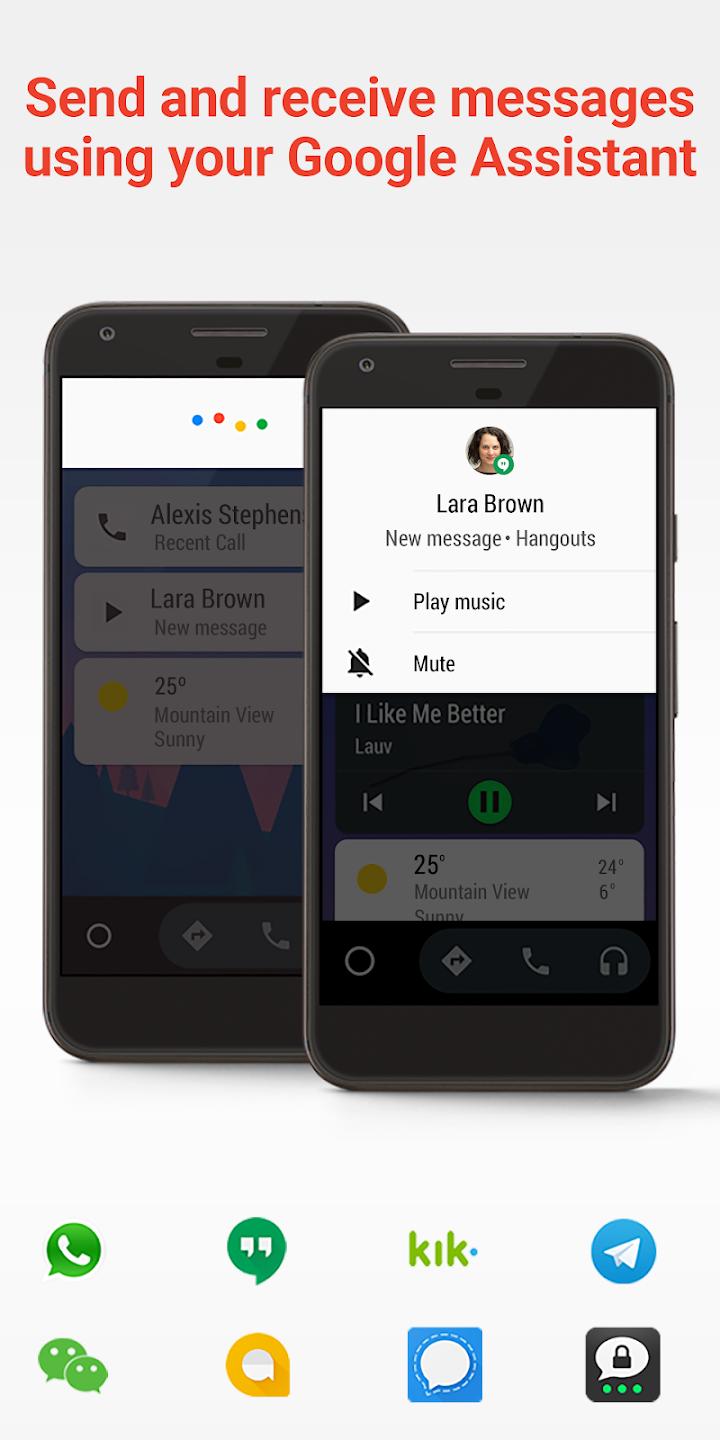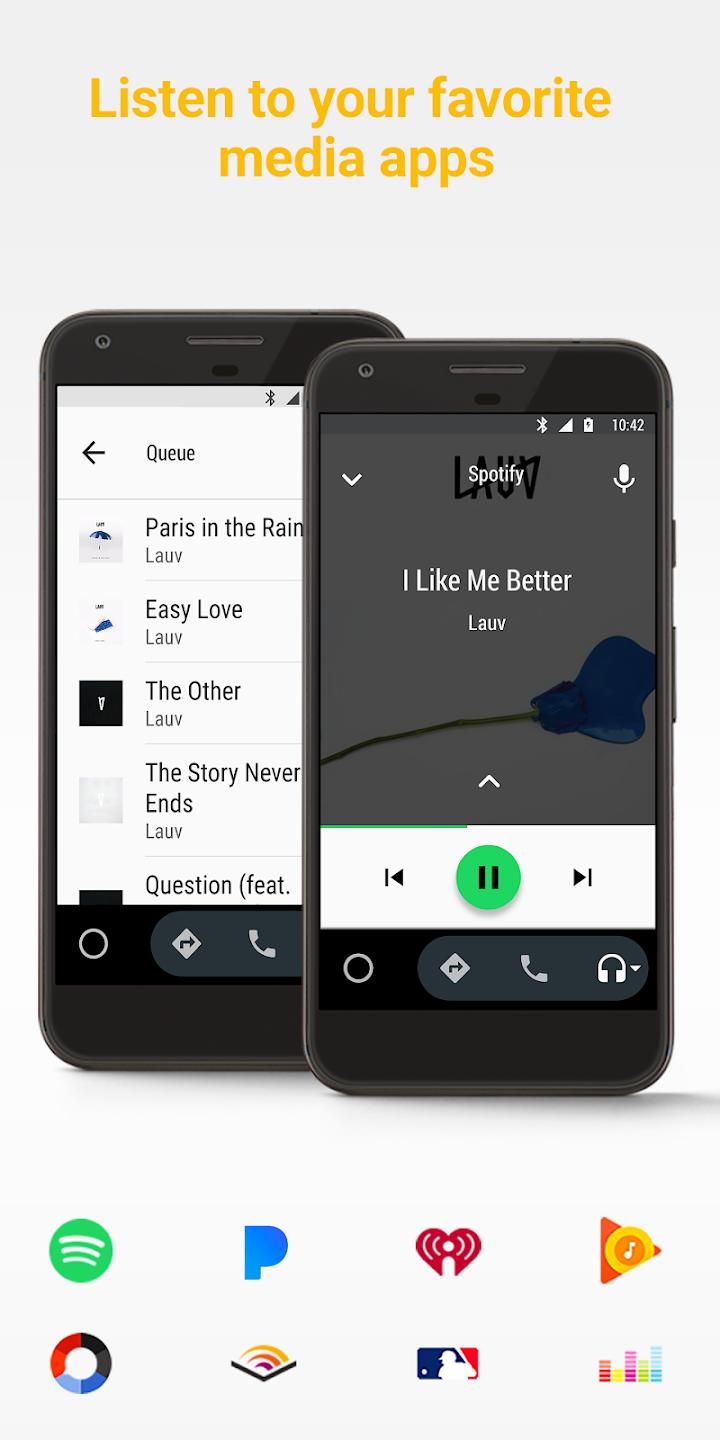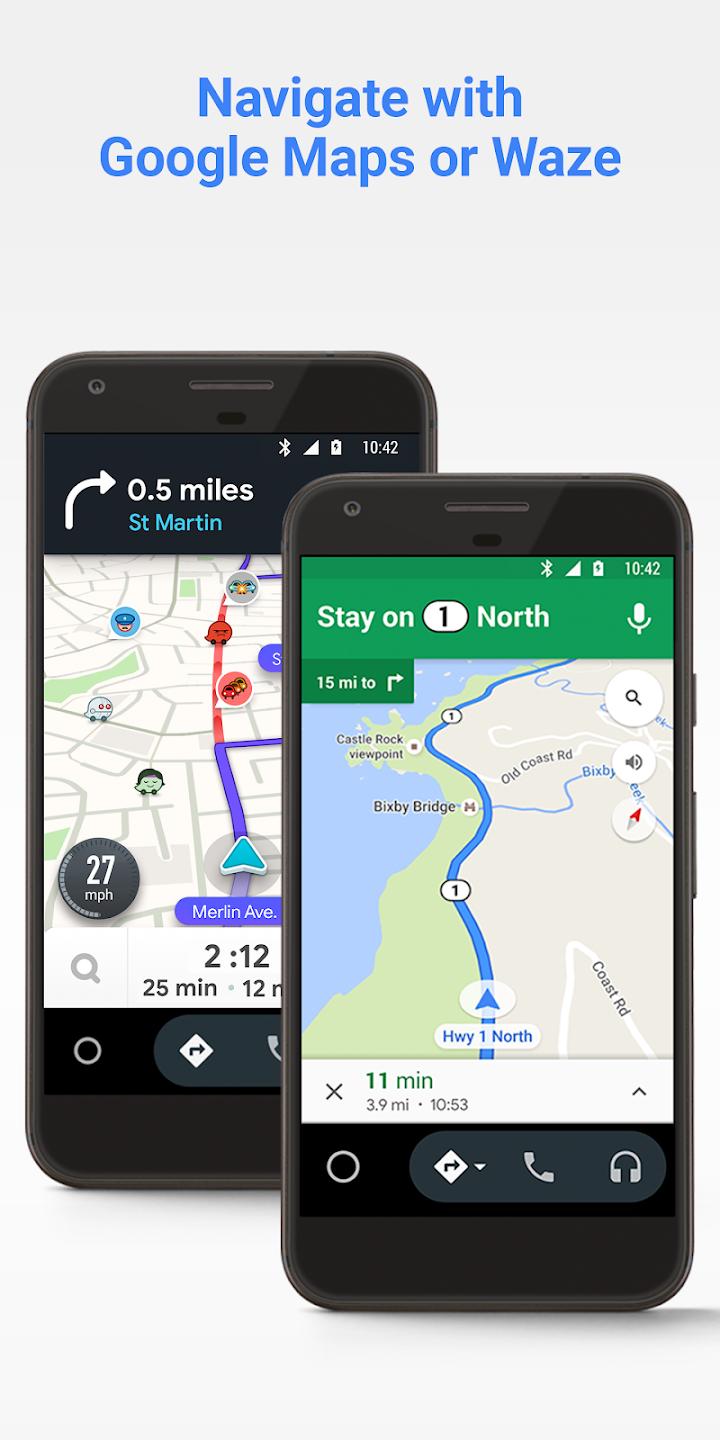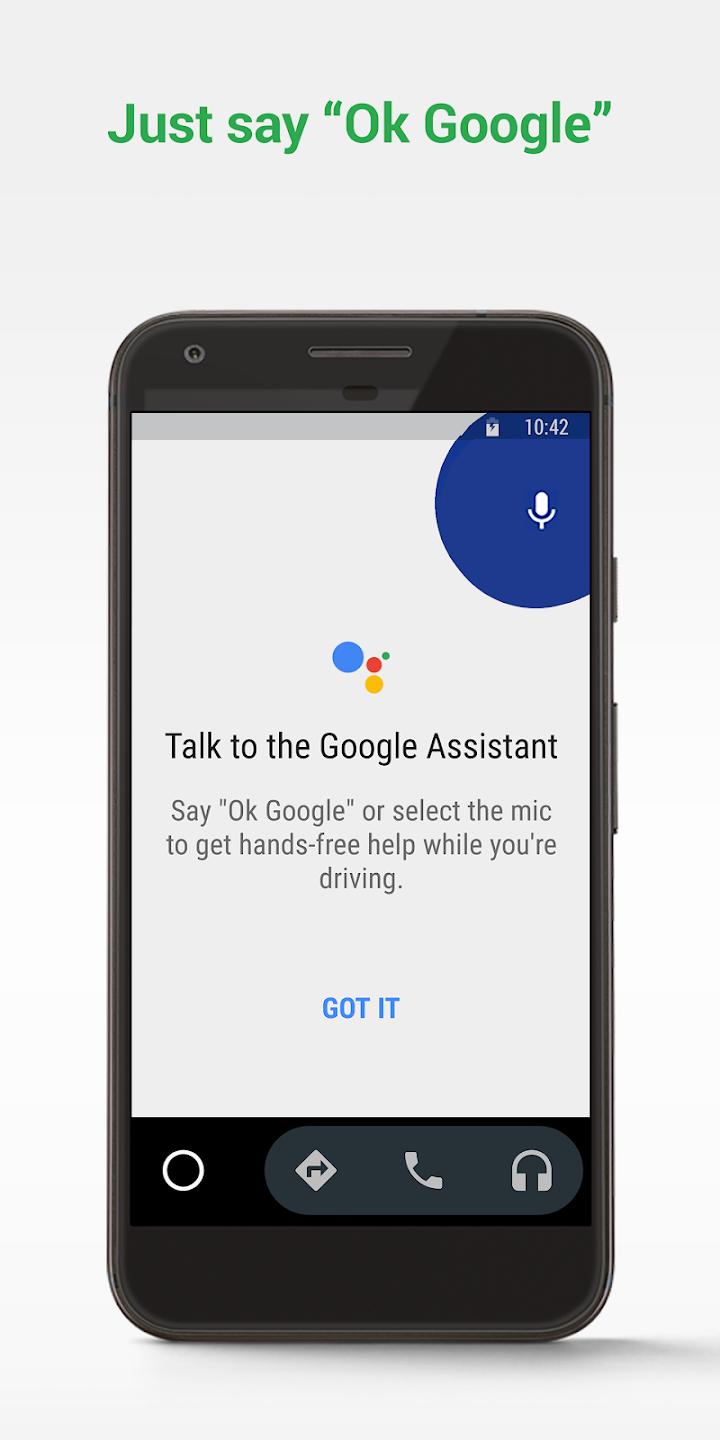Introduction:
Android Auto, developed by Google, is a revolutionary app designed to enhance the driving experience for Android users. By enabling drivers to safely control their smartphone functions and access apps through their vehicle's display, Android Auto ensures that you stay connected while minimizing distractions on the road.Main Features:
- Seamless App Integration: Enjoy real-time navigation and traffic updates with Google Maps and Waze, and effortlessly control your music with Spotify.
- Intuitive Interface: The app features a minimalist design that prioritizes essential information, making it easy to navigate without taking your eyes off the road.
- Broad Compatibility: Android Auto works with a wide variety of smartphones and vehicles, ensuring a versatile experience for all users.
Customization:
Personalize your driving experience with customizable settings that allow you to choose your preferred apps and organize your dashboard to suit your needs.Modes/Functionality:
- Voice Commands: Use voice commands to manage calls, send messages, and control apps, allowing for safe, hands-free operation.
- Navigation Features: Get real-time traffic information, estimated time of arrival, and alternate routes to ensure you reach your destination efficiently.
Pros and Cons:
Pros:
- Simplified access to essential apps and features while driving.
- Enhanced safety through voice-activated controls.
- Compatible with a wide range of vehicles and smartphones.
Cons:
- Not all apps may be available for integration.
- Some users may experience connectivity issues depending on their vehicle's system.
Frequent questions
Is Android Auto free to use on Android?
Yes, Android Auto is free to use on Android. Just download the APK file from Freedown, where you can find the latest updated version. Some of the apps you use in Android Auto will require a subscription fee.
How do I install Android Auto in my vehicle?
To install Android Auto in your vehicle, you must first download the app from Freedown and check whether your vehicle is compatible. After this, you should connect your Android device to your vehicle's system, and once connected, the Android Auto interface will appear.
Can I answer messages and make calls with Android Auto?
Yes, Android Auto lets you safely respond to text messages and make calls while driving. You can respond to text messages and calls by voice or by tapping on the screen.
Do I need an Internet connection to use Android Auto?
Yes, an Internet connection is required to use many of Android Auto's features, such as real-time browsing and music streaming. Make sure you have a strong connection before you start your trip.
Discover more apps
3D battle simulator with customizable weapons, armor, and epic fights.
Speak Pal offers a unique platform for refining spoken English through a virtual conversation club, connecting users with language partners for supportive, ad-free learning experiences.
Wooden Block Adventure offers a serene, modern puzzle experience with classic sudoku elements, engaging challenges, and captivating graphics, all without a timer or internet requirement.
Cool R Launcher offers a modern, customizable home screen for Android devices, enhancing usability with themes, gestures, privacy features, and continuous updates for an engaging user experience.
pTron Fit++ is a fitness-focused app that syncs smartwatch data, customizes settings, and helps monitor health goals with an intuitive user interface.
Thrilling SUV racing game with customizable vehicles and intense challenges.
Create golems in your preferred sandbox game.
Flower Games - BubblePop is a vibrant match-3 bubble shooter featuring colorful gardens, over 6000 levels, power-ups, and social connectivity for an engaging floral adventure.